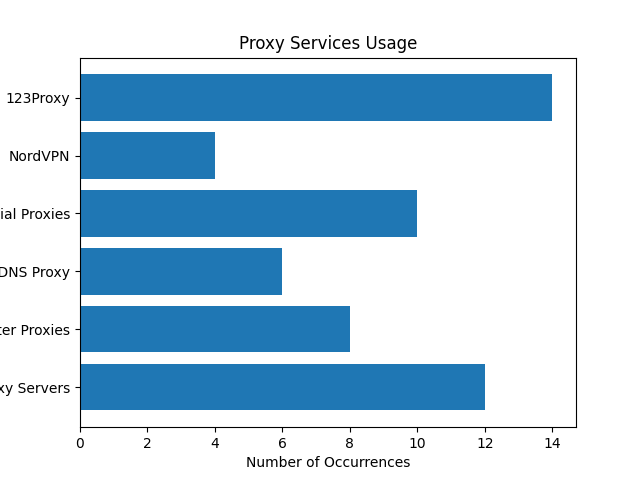Key Takeaways:
| 1. Proxy servers play a crucial role in enhancing security and expanding access to various streaming platforms. |
| 2. Residential proxies can mask IP addresses and provide a layer of security for smart TVs and other devices. |
| 3. 123Proxy offers Rotating Residential Proxies with Unlimited Traffic, ensuring privacy and security for streaming devices. |
Introduction to Proxy Servers for Streaming Devices
Proxy servers are essential tools that facilitate secure and private internet connections, especially for streaming devices like Smart TVs, Roku, Fire Stick, and Chromecast. These servers act as intermediaries between users and the internet, offering enhanced privacy and access to geo-restricted content.
Benefits of Using Proxy Servers for Smart TVs, Roku, Fire Stick, and Chromecast
- Enhanced Security: Proxy servers mask IP addresses, protecting users’ online identities and activities.
- Access to Geo-Restricted Content: By changing IP locations, proxy servers allow users to bypass geographical restrictions on streaming platforms.
- Improved Streaming Speeds: Proxies can optimize network traffic, leading to faster streaming experiences on various devices.
- Privacy Protection: Proxy servers encrypt internet traffic, safeguarding sensitive information from prying eyes.
Setting Up Proxy Servers on Smart TVs
Setting up a proxy server on a Smart TV involves accessing the network settings and entering the proxy server details provided by your service provider. Once configured, users can enjoy secure and unrestricted streaming on their Smart TVs.
Configuring Proxy Servers on Roku, Fire Stick, and Chromecast
For devices like Roku, Fire Stick, and Chromecast, configuring proxy servers may vary slightly. Users can navigate to the network settings of each device and input the proxy server information to enable secure streaming and access to geo-blocked content.
Improving Streaming Speeds and Accessing Geo-Restricted Content with Proxy Servers
Proxy servers not only enhance streaming speeds by optimizing data flow but also allow users to access geo-restricted content on streaming platforms like Netflix, Hulu, and BBC iPlayer. By leveraging proxies, users can enjoy a seamless streaming experience without compromising on security.
Important Considerations and Tips for Using Proxy Servers on Streaming Devices
- Choose a Reliable Proxy Provider: Opt for reputable proxy providers like 123Proxy, offering Rotating Residential Proxies with Unlimited Traffic for consistent and secure streaming.
- Ensure Compatibility: Verify that your streaming device supports proxy configurations to avoid connectivity issues.
- Regularly Update Proxy Settings: Keep your proxy server information up to date to prevent interruptions in streaming services.
- Monitor Security Measures: Stay vigilant against potential security threats and adjust proxy settings accordingly for enhanced protection.
By following these guidelines and leveraging proxy servers efficiently, users can elevate their streaming experiences on various devices, including Smart TVs, Roku, Fire Stick, and Chromecast.
For reliable Rotating Residential Proxies with Unlimited Traffic and enhanced privacy and security features, check out 123Proxy’s Residential Proxies.