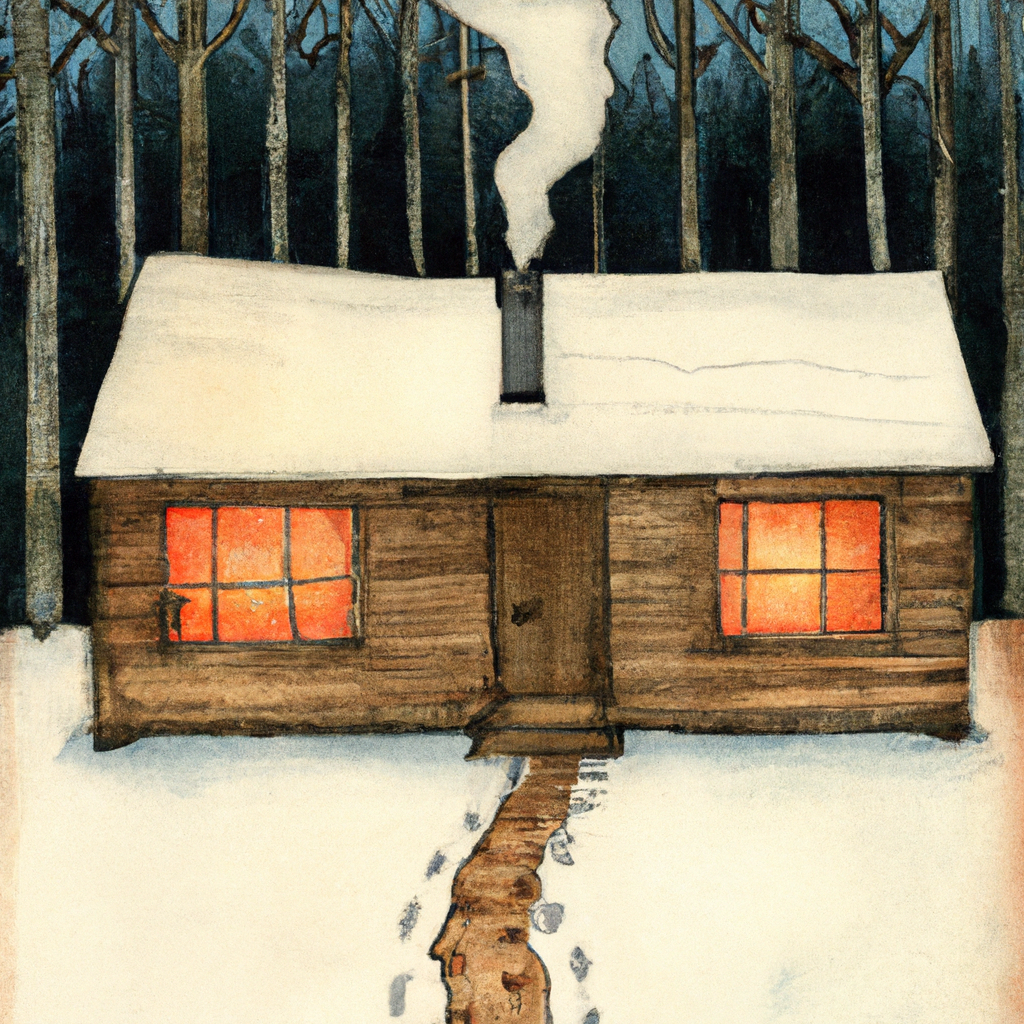Key Takeaways:
- Proxy servers enhance security in virtual machines by controlling internet access and acting as intermediaries between users and the internet.
- Configuring proxy servers in Azure Virtual Desktop deployments provides specific benefits and recommendations for optimal setup.
- Installing proxy server software on virtual machines allows for routing network traffic and implementing security measures during the installation process.
- Proxy server configuration options on platforms like VMware offer the ability to customize settings for specific network security needs.
- Understanding the role of proxy servers as intermediaries helps prevent cyber attacks within private networks and enhances overall network security.
When it comes to network security, configuring proxy servers for virtual machines plays a crucial role in enhancing protection and controlling internet access effectively. Proxy servers act as intermediaries between users and the internet, providing an additional layer of security to prevent cyber attacks.
Guidelines and recommendations for utilizing proxy servers in Azure Virtual Desktop deployments are readily available, offering insights into the best practices for secure proxy server setup. By setting up proxy servers on virtual machines, users can have greater control over access to online resources while maintaining a secure computing environment.
With options to configure proxy server software on platforms like VMware and IBM, users can input proxy server names or IP addresses to tailor settings according to their network security requirements. This configuration enables efficient routing of network traffic through virtual machines, ensuring a safe online browsing experience.
In this article, explore the importance of configuring proxy servers for virtual machines in network security and delve into the various aspects of proxy server setup to bolster cyber security defenses.
Key Takeaways:
| Configuring Proxy Servers | Enhances security and control access |
| Virtual Machines in Network Security | Provide an additional layer of protection |
| Proxy Server Guidelines | Offer insights into best practices |
Introduction to Proxy Servers
Explanation of how proxy servers enhance security in virtual machines
Proxy servers play a crucial role in enhancing security for virtual machines by acting as intermediaries between users and the internet. By routing network traffic through a proxy server, users can protect their virtual machines from potential cyber threats and unauthorized access.
Importance of controlling internet access through proxy servers
Controlling internet access through proxy servers is essential for network security. Proxy servers help regulate and monitor internet traffic, allowing organizations to enforce access policies, filter content, and prevent malicious activities.
Overview of available guidelines for proxy server usage
Guidelines and recommendations for using proxy servers in various virtual machine deployments are readily available. These guidelines provide insights on configuring proxy servers effectively to enhance network security and mitigate potential risks.
Setting Up Proxy Servers in Azure Virtual Desktop Deployments
Steps to configure proxy servers specifically for Azure Virtual Desktop
Configuring Proxy Servers for Virtual Machines in Network Security involves setting up proxies for virtual machines to enhance security and control access to the internet. Guidelines and recommendations for using proxy servers in Azure Virtual Desktop deployments are available. A virtual machine can be used as a proxy server by installing proxy server software to route network traffic through it.
Proxy server configuration options are accessible through various platforms like VMware and IBM, allowing users to input proxy server names or IP addresses. Proxy servers act as intermediaries between users and the internet, helping prevent cyber attacks in a private network.
Benefits of using proxy servers in this environment
By setting up proxy servers in Azure Virtual Desktop deployments, users can establish a secure connection to the internet while controlling access and monitoring network traffic. This enhances security measures and helps in safeguarding sensitive data from potential threats.
Recommendations for optimal proxy server setup
When configuring proxy servers for Azure Virtual Desktop, it is recommended to choose reputable proxy server software that offers robust security features. Users should also regularly update and maintain their proxy server settings to ensure optimal performance and protection against cyber threats.
Installing Proxy Server Software on Virtual Machines
Installing and setting up proxy server software on a virtual machine
When configuring proxy servers for virtual machines in network security, the first step is to install and set up the proxy server software on the virtual machine. Users can choose from a variety of proxy server software options that best suit their requirements. This software will act as an intermediary between the user’s device and the internet, helping to enhance security and control access.
Configuring network traffic routing through the virtual machine
After installing the proxy server software, users need to configure network traffic routing through the virtual machine. This process involves directing all network traffic through the proxy server to monitor and manage data exchanges effectively. By setting up the routing properly, users can ensure that all internet traffic is filtered through the proxy server.
Security measures to consider during the installation process
It is crucial to consider security measures during the installation process of proxy server software on virtual machines. Users should implement encryption protocols, access control lists, and other security features to protect the network from potential cyber threats. Regular updates and patches should also be applied to ensure the software is equipped with the latest security enhancements.
Proxy Server Configuration Options on Various Platforms
Configuring proxy servers on different platforms is essential for optimizing network security. Here are some key points to keep in mind:
Accessing Proxy Server Configuration Options on Platforms like VMware
VMware offers a user-friendly interface to configure proxy servers. Users can easily navigate through the settings to set up and manage proxy servers for virtual machines.
Inputting Proxy Server Names or IP Addresses for Configuration
When setting up proxy servers, users can input either the server names or IP addresses to establish a connection. This step is crucial in ensuring that the virtual machines route network traffic through the designated proxy server.
Customizing Proxy Server Settings for Specific Network Security Needs
Customization options allow users to tailor proxy server settings to meet specific network security requirements. By adjusting settings such as access controls and authentication protocols, users can enhance the security and control over internet access.
Summary
Configuring Proxy Servers for Virtual Machines in Network Security involves enhancing security and controlling internet access through proxy servers. By setting up proxy servers, users can route network traffic through virtual machines to prevent cyber attacks and improve network security. Guidelines and recommendations for proxy server usage, particularly in Azure Virtual Desktop deployments, provide insights into optimal setup.
Installing proxy server software on virtual machines enables the customization of network traffic routing for specific security needs. By accessing proxy server configuration options on platforms like VMware and inputting proxy server names or IP addresses, users can tailor settings accordingly. Proxy servers act as intermediaries between users and the internet, playing a crucial role in preventing cyber attacks and enhancing network security.
Sources:
https://learn.microsoft.com/en-us/azure/virtual-desktop/proxy-server-support
https://www.quora.com/Can-a-virtual-machine-be-used-as-a-proxy-server
https://docs.vmware.com/en/VMware-Remote-Console/12.0/com.vmware.vmrc.vsphere.doc/GUID-41A50DF5-6DA6-46E3-9276-9014ACEF8C85.html
https://www.ibm.com/docs/en/was-zos/8.5.5?topic=server-proxy-configuration
https://www.fortinet.com/resources/cyberglossary/proxy-server