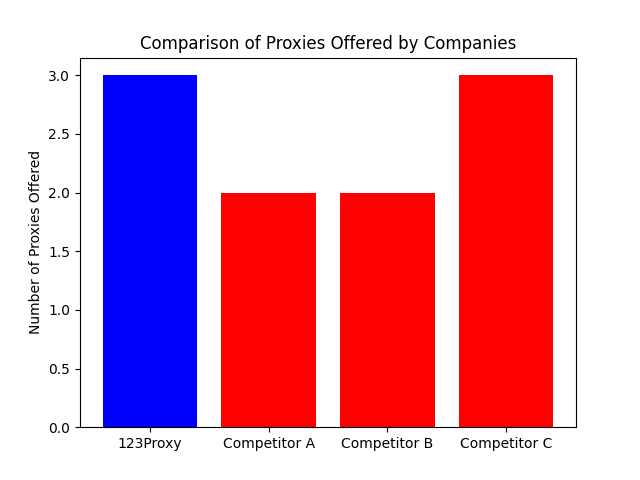Key Takeaways:
In this article, we will explore the process of configuring proxy settings on iOS devices, specifically iPhones. We will cover how to access proxy settings, configure proxies on Wi-Fi networks, and check the functionality of HTTP proxies. Additionally, we will discuss available resources for network proxy configuration and the benefits of using proxies on iOS devices.
1. Introduction to Proxy Servers
A proxy server acts as an intermediary between a user’s device and the internet. It reroutes the user’s requests through its own IP address, providing anonymity and security. By using proxy servers, users can access geo-restricted content and enhance their online privacy.
2. Accessing Proxy Settings on iOS Devices
To configure proxy settings on an iOS device, follow these steps:
- Access the iPhone settings
- Select Wi-Fi
- Choose the specific Wi-Fi network
- Scroll down to the HTTP Proxy section
- Manually configure the proxy by providing server and port details
Ensure to check if the HTTP proxy is functioning properly at this stage.
3. Configuring Proxy on Wi-Fi Networks
Setting up proxies on Wi-Fi networks is crucial for users looking to secure their internet connection and access region-restricted content. By configuring proxies on Wi-Fi networks, users can encrypt their online activities and protect sensitive information.
For reliable and high-quality residential proxies with unlimited traffic, consider using Unmetered Residential Proxies from 123Proxy. With a 50M+ IP pool and real residential IPs from 150+ countries, these proxies offer advanced privacy and security features.
4. Checking HTTP Proxy Functionality
After configuring the proxy settings, it is essential to verify the functionality of the HTTP proxy. Users can test the proxy by accessing various websites and monitoring network activity to ensure that the proxy is working correctly.
5. Resources for Network Proxy Configuration
For Apple devices enrolled in mobile device management solutions, there are resources available for setting up proxy servers. Websites offer step-by-step guides on configuring proxies on iPhones, including detailed instructions on proxy settings for Wi-Fi networks.
Users can also explore Apple Support Communities for discussions on proxy address issues and potential solutions related to network proxy configuration.
6. Benefits of Using Proxies on iOS Devices
Configuring proxies on iOS devices offers several benefits, including:
- Access to geo-restricted content
- Enhanced online security and privacy
- Ability to bypass internet censorship
- Improved anonymity while browsing
By utilizing proxies on iOS devices, users can experience a secure and unrestricted internet browsing experience.