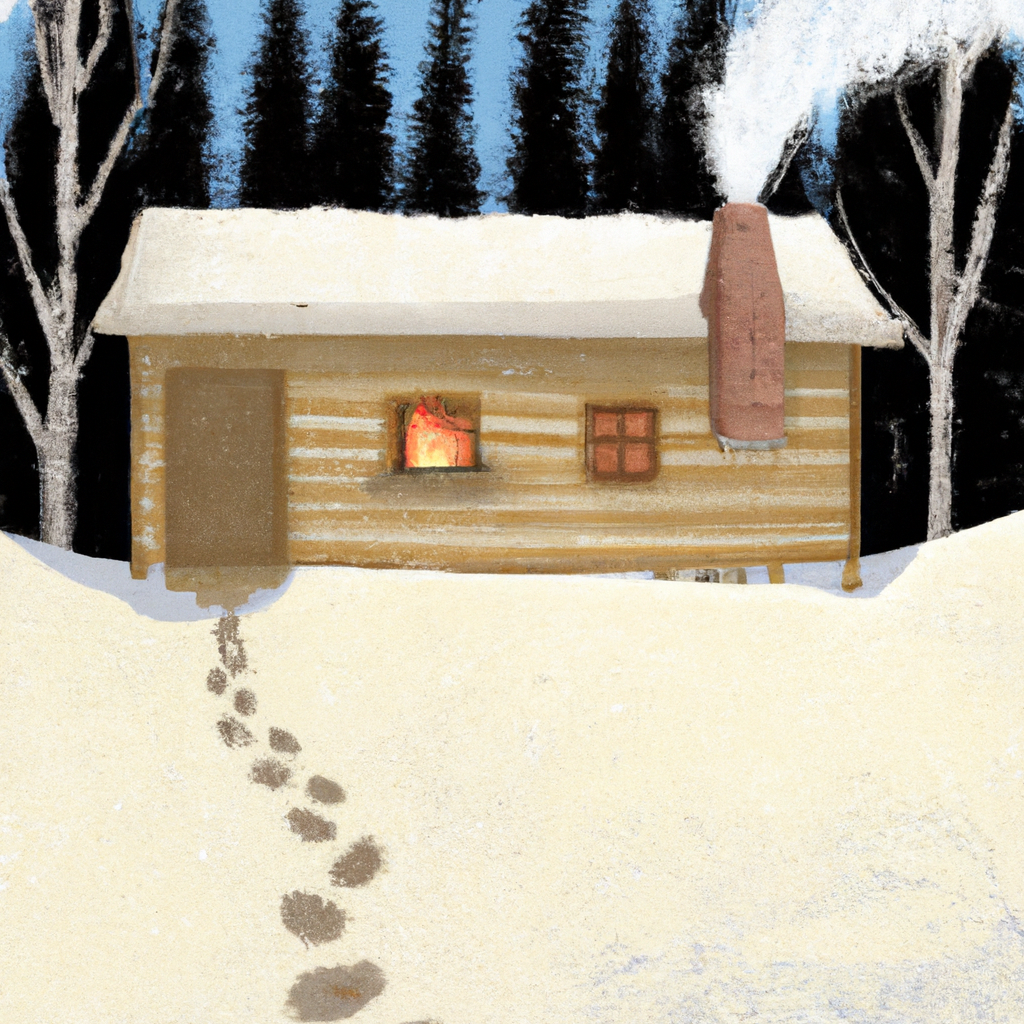Key Takeaways
- Mastering Beautiful Soup for HTML Table Parsing involves leveraging the Python Beautiful Soup package to parse HTML and XML documents.
- It is essential to utilize techniques like scraping HTML tables with Pandas and BeautifulSoup, utilizing the find_all() method for table parsing algorithms, and extracting data from HTML tables using requests & BeautifulSoup.
- Setting up the lxml parser as the default parser for BeautifulSoup is recommended for optimized performance.
- Enhance HTML table parsing efficiency by applying tips for improving parsing speed and accuracy, dealing with large datasets, and implementing best coding practices.
- Explore advanced techniques for handling dynamic web content, JavaScript-rendered tables, and troubleshooting common parsing errors to master Beautiful Soup for HTML table parsing.
Mastering Beautiful Soup for HTML Table Parsing opens up a world of possibilities for data extraction and web scraping enthusiasts. By utilizing the powerful Python package Beautiful Soup, individuals can effectively parse HTML and XML documents, creating a structured parse tree for web pages based on specific criteria.
When it comes to parsing HTML tables, having a strong grasp of Beautiful Soup is essential. The process involves understanding the parse tree, various parsing techniques, and leveraging tools like scraping HTML tables with Pandas and BeautifulSoup.
Resources such as tutorials, forums, and guides play a vital role in enhancing one’s proficiency in HTML table parsing with Beautiful Soup. These materials cover topics like utilizing the find_all() method for table parsing algorithms and extracting data from HTML tables using requests and BeautifulSoup.
For individuals looking to optimize their performance in Beautiful Soup, setting the lxml parser as the default choice is highly recommended. This ensures efficient parsing and smoother data extraction from HTML tables.
Introduction to Beautiful Soup for HTML Table Parsing
Overview of HTML table parsing with Beautiful Soup
Beautiful Soup is a Python package that allows for easy parsing of HTML and XML documents. When it comes to HTML table parsing, Beautiful Soup provides a robust toolset to navigate and extract data from web pages effortlessly. By mastering Beautiful Soup, users can efficiently scrape and extract information from HTML tables.
With Beautiful Soup, users can create a parse tree for web pages based on specific criteria, making it easier to locate and extract data from HTML tables accurately.
Importance of mastering Beautiful Soup for web scraping
Mastering Beautiful Soup for HTML table parsing is crucial for effective web scraping. Web scraping involves extracting information from websites, and HTML tables are commonly used to organize large sets of data. By mastering Beautiful Soup, users can streamline the process of extracting data, saving time and effort in web scraping tasks.
Beautiful Soup offers a range of features that make parsing HTML tables simpler, such as methods like find_all() for table parsing algorithms. Understanding these techniques can significantly enhance the efficiency and accuracy of web scraping projects.
Resources available for learning
Various resources, including tutorials, forums, and guides, are available to help users master HTML table parsing with Beautiful Soup. These resources provide step-by-step instructions, examples, and best practices for effectively using Beautiful Soup for web scraping and data extraction.
Recommendations often include setting lxml as the default parser for Beautiful Soup to ensure optimal performance when parsing HTML tables. By leveraging these resources, users can enhance their skills in parsing HTML tables and extracting data from web pages.
Setting Up Beautiful Soup Environment
Installing Beautiful Soup package in Python
When mastering HTML table parsing with Beautiful Soup, the first step is to install the Beautiful Soup package in Python. This can be easily done using pip, the Python package installer. By executing a simple command, users can acquire the necessary tools to begin parsing HTML tables with ease.
Choosing the optimal parser for Beautiful Soup performance
Upon installing Beautiful Soup, it is crucial to select the optimal parser for enhanced performance. The ‘lxml’ parser is recommended for its speed and flexibility, ensuring efficient parsing of HTML and XML documents. By setting ‘lxml’ as the default parser, users can maximize the capabilities of Beautiful Soup.
Overview of required libraries for HTML table parsing
Mastering Beautiful Soup for HTML table parsing requires an understanding of the essential libraries involved in the process. Alongside Beautiful Soup, libraries such as Pandas and requests play a vital role in scraping HTML tables and extracting data effectively. Familiarizing oneself with these libraries is key to successful HTML table parsing.
Scraping HTML Tables with Pandas and Beautiful Soup
When it comes to mastering Beautiful Soup for HTML table parsing, combining Pandas and Beautiful Soup can enhance the efficiency of data extraction. By leveraging both tools, users can streamline the process of parsing HTML tables and extracting valuable information.
Here is a step-by-step process of scraping HTML tables using Pandas and Beautiful Soup:
- 1. Load the HTML content using the requests library.
- 2. Create a Beautiful Soup object to parse the HTML content.
- 3. Identify the HTML table structure using the find_all method.
- 4. Extract the table data and convert it into a Pandas DataFrame for easy manipulation.
- 5. Perform data cleaning and manipulation techniques using Pandas functionalities.
By following this approach, users can effectively scrape HTML tables, extract relevant data, and perform necessary data cleaning and manipulation tasks.
Utilizing find_all() Method for Table Parsing Algorithms
The find_all() method in Beautiful Soup is a powerful tool when it comes to parsing HTML tables. It allows you to search for all elements that match your specified criteria within the HTML document.
By understanding how to effectively use the find_all() method, you can create robust table parsing algorithms that can extract the data you need from web pages.
When working with nested tables and complex data structures, the find_all() method becomes even more essential in navigating through the HTML content and retrieving the desired information.
Key Points:
- Mastering the find_all() method for efficient HTML table parsing
- Implementing table parsing algorithms using find_all() for targeted data extraction
- Handling nested tables and complex data structures with ease
Extracting Data from HTML Tables Using Requests & Beautiful Soup
Mastering Beautiful Soup for HTML Table Parsing involves various techniques to extract data from HTML tables using Python. One crucial method is through making HTTP requests to fetch the HTML content of a web page. This step is essential to retrieve the raw HTML code containing the tables to be parsed.
Once the HTML content is obtained, the next step is to parse the HTML tables using Beautiful Soup. Beautiful Soup provides a convenient way to navigate and search through the HTML document based on specific criteria. By leveraging Beautiful Soup’s functionalities, users can pinpoint the target tables within the HTML structure.
After locating the desired HTML tables, the final step is to extract specific data fields from these tables. This process involves identifying the relevant rows and columns within the table and extracting the text or values accordingly. Beautiful Soup’s parsing capabilities make it seamless to extract structured data from HTML tables with precision.
Enhancing HTML Table Parsing Efficiency
Tips for improving parsing speed and accuracy
When it comes to mastering Beautiful Soup for HTML table parsing, efficiency is key. To enhance the parsing speed and accuracy of your web scraping process, consider the following tips:
- Optimize your parsing code by using efficient algorithms and libraries like BeautifulSoup and Pandas.
- Avoid unnecessary data processing steps that can slow down the parsing process.
- Use appropriate parser settings, such as setting lxml as the default parser for BeautifulSoup, to improve performance.
Dealing with large datasets and memory optimization
Working with large datasets in HTML table parsing can pose challenges in terms of memory usage and processing speed. To handle this effectively:
- Implement data streaming techniques to process data in smaller chunks, reducing memory overhead.
- Leverage data compression methods to optimize memory usage and storage.
- Consider parallel processing or asynchronous techniques for faster parsing of large datasets.
Best practices for structuring parsing code
To ensure the efficiency and maintainability of your parsing code, adhere to best practices in structuring your code:
- Organize your code into modular functions or classes for better readability and reusability.
- Implement error handling mechanisms to gracefully manage exceptions during parsing.
- Document your code effectively with comments and documentation to aid future maintenance and collaboration.
Summary
Mastering Beautiful Soup for HTML Table Parsing involves leveraging the Python package to create a parse tree for web pages based on specific criteria. Techniques like scraping HTML tables with Pandas and BeautifulSoup, utilizing the find_all() method, and extracting data from tables using requests & BeautifulSoup are key to efficient data extraction. It is recommended to set lxml as the default parser for optimized performance. 123Proxy offers Unmetered Residential Proxies with Unlimited Traffic, providing 50M+ IP pool, high-quality real residential IPs from 150+ countries, and various advanced features for web scraping.
Cite Sources:
1. How to Scrape an HTML Table with Beautiful Soup into Pandas
2. BeautifulSoup HTML table parsing – python – Stack Overflow
3. A Guide to Scraping HTML Tables with Pandas and BeautifulSoup
4. Extracting data from HTML table | Python + Requests & BeautifulSoup
5. Set lxml as default BeautifulSoup parser – python – Stack Overflow