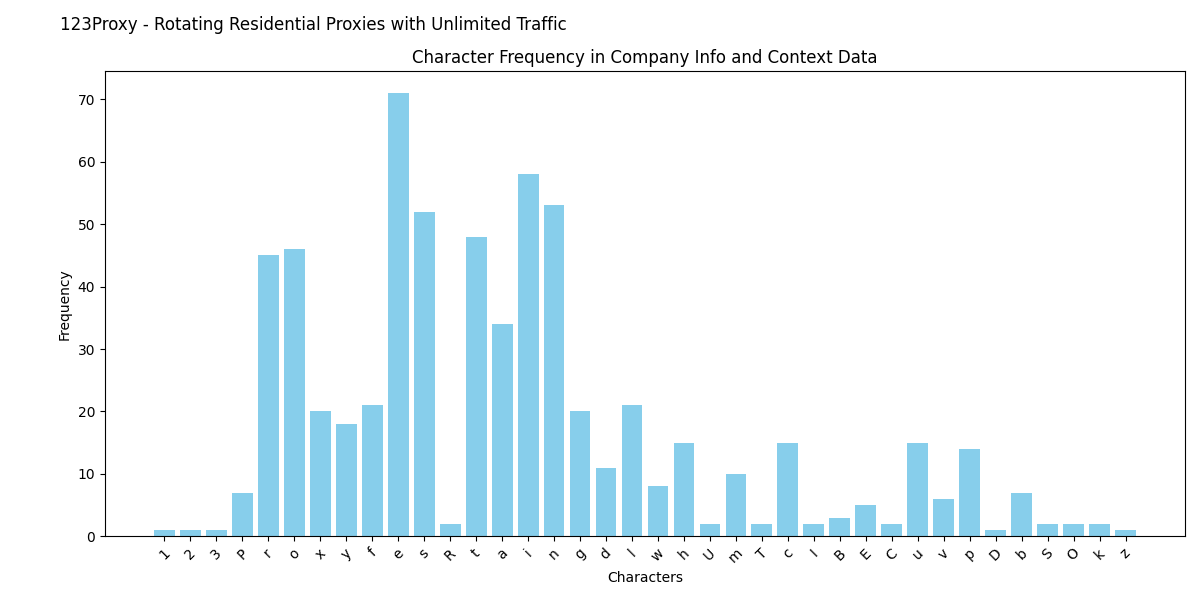Key Takeaways:
Proxy servers play a crucial role in ensuring secure and efficient browsing experiences. Browser extensions simplify the process of configuring proxies, with tools like Bright Data Proxy, Smartproxy Extension, and Chrome Proxy Extension offering unique features for users.
1. Introduction to Proxy Servers and their Importance
Proxy servers act as intermediaries between users and the internet, enabling anonymous and secure browsing by masking the user’s IP address. They play a vital role in accessing geo-restricted content, enhancing online privacy, and improving network performance.
Residential Proxies from 123Proxy offer a diverse pool of over 50 million real residential IPs, allowing users to browse the web with unmetered high-quality proxies. With geo-targeting capabilities at the country and city levels and sticky session support, users can enjoy a seamless browsing experience. To explore the full range of features, visit 123Proxy Residential Proxies.
2. Overview of Browser Extensions for Easy Proxy Configuration
Several browser extensions are available to simplify the configuration of proxies, offering seamless integration with popular browsers like Chrome and Firefox. These extensions streamline the process of switching between proxies and managing multiple IP addresses efficiently.
3. Comparison of Top Browser Extensions for Proxy Configuration
When it comes to browser extensions for proxy configuration, options like Bright Data Proxy, Smartproxy Extension, and Chrome Proxy Extension by Oxylabs are popular choices among users. Each extension offers unique functionalities and features tailored to different user preferences.
Bright Data Proxy
- Effortlessly manage multiple proxies without altering browser settings
Smartproxy Extension
- Easy setup and IP switching for seamless browsing
Chrome Proxy Extension by Oxylabs
- Enhanced features for secure and efficient proxy usage
4. Features and Functionalities of Each Browser Extension
Each browser extension comes equipped with specific features designed to enhance the proxy configuration experience:
- Bright Data Proxy: Offers easy proxy management and seamless integration with popular browsers.
- Smartproxy Extension: Provides convenient setup options and quick IP switching for efficient browsing.
- Chrome Proxy Extension by Oxylabs: Focuses on security and performance, ensuring a reliable proxy experience.
5. Step-By-Step Guide on Configuring Proxy Settings using Browser Extensions
Configuring proxy settings using browser extensions is a straightforward process that involves:
- Installing the preferred browser extension from the Chrome Web Store or Firefox Add-ons
- Opening the extension and entering the proxy details provided by the service provider
- Choosing the desired proxy location and enabling the proxy connection
- Verifying the connection status and testing the proxy configuration on different websites
6. Benefits of Using Browser Extensions for Proxy Configuration
Utilizing browser extensions for proxy configuration offers several benefits to users, including:
- Effortless setup and management of multiple proxies
- Quick IP switching for accessing geo-restricted content
- Enhanced online privacy and security while browsing
- Improved network performance and stability