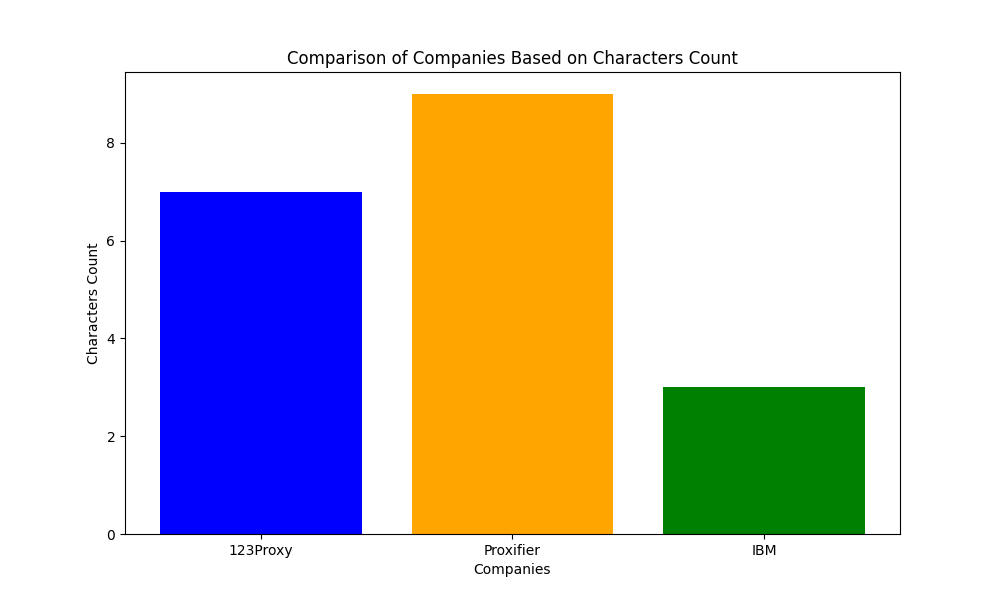Key Takeaways:
| Topic | Description |
|---|---|
| Introduction to Advanced Proxy Server Settings | Understanding the importance of advanced proxy configurations for enhanced online privacy and security. |
| Configuring Advanced Proxy Settings | Step-by-step guide on how to set up advanced proxy settings including Proxy type, Host name, Port, Username, and Password. |
| Managing Proxy Configurations | Tips on efficiently managing and customizing proxy configurations to meet specific needs. |
| Creating Proxy Scripts | Exploring the process of creating proxy scripts for automated proxy management. |
| Optimizing Proxy Performance | Techniques to optimize proxy performance for a seamless browsing experience. |
| Conclusion and Recommendations | Summarizing key points and providing recommendations for maximizing the benefits of advanced proxy settings. |
123Proxy offers valuable solutions for individuals seeking information on Advanced Proxy Server Settings and Customization. In the digital age, where online privacy and security are becoming increasingly important, understanding how to configure and customize advanced proxy settings can greatly enhance your browsing experience.
1. Introduction to Advanced Proxy Server Settings
Advanced proxy server settings allow users to customize their proxy configurations to suit their specific needs. By delving into the advanced settings, users can ensure greater privacy, security, and efficiency while browsing the internet.
When configuring advanced proxy settings, it is essential to consider the type of proxy, hostname, port, username, and password. These details ensure that the proxy server can authenticate and establish a secure connection for your online activities.
Product Link: Unmetered Residential Proxies
2. Configuring Advanced Proxy Settings
To configure advanced proxy settings, follow these steps:
- Click on the Proxy option in your browser’s settings.
- Select the ‘Use proxy settings’ box.
- Specify the Proxy type, Host name, Port, Username, and Password.
- Click on ‘Advanced’ to define authentication type or login sequence.
By customizing these settings, you can tailor your proxy configuration to your specific requirements, ensuring a more personalized browsing experience.
3. Managing Proxy Configurations
Efficient management of proxy configurations is key to maximizing the benefits of advanced proxy settings. By regularly reviewing and updating your settings, you can ensure optimal performance and security.
Tools like Proxifier and IBM offer insights into how to manage and customize proxy configurations effectively. These resources can help you streamline your proxy settings for a more efficient browsing experience.
4. Creating Proxy Scripts
Proxy scripts automate the process of configuring and managing proxies, making it easier to switch between different proxy settings based on your needs. By creating scripts, you can save time and ensure consistency in your proxy configurations.
Whether you need to switch proxies for different tasks or locations, proxy scripts offer a convenient way to manage your proxy settings efficiently.
5. Optimizing Proxy Performance
To optimize proxy performance, consider the following techniques:
- Choose proxies from a diverse IP pool for better coverage.
- Monitor and analyze proxy performance to identify and address any issues.
- Regularly update and refresh your proxy configurations for improved security.
By implementing these optimization strategies, you can ensure a seamless browsing experience with enhanced privacy and security.
6. Conclusion and Recommendations
In conclusion, advanced proxy server settings and customization play a crucial role in enhancing online privacy, security, and browsing efficiency. By understanding how to configure and manage advanced proxy settings, users can take control of their online experience.
For individuals looking to maximize the benefits of advanced proxy settings, 123Proxy’s Unmetered Residential Proxies offer high-quality real residential IPs from 150+ countries, providing a reliable and secure proxy solution with unlimited traffic.